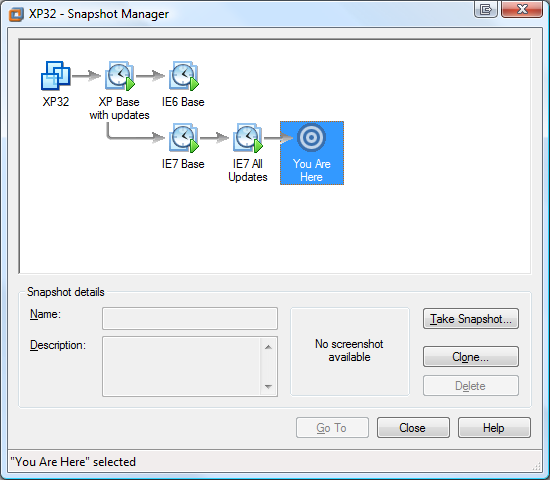VMware Workstation
After evaluating the latest version of VMware Workstation 6 for my free month, I got out my credit card and bought a copy over the weekend.
I was last a VMware customer for Workstation 4 so I didn’t qualify for a discount on moving to 6 but, despite the $200 price tag, I think it’s money well spent. Microsoft’s recent virtualisation investment is going into the server platform, specifically Hyper-V for Windows 2008. As a consequence, desktop virtualisation has been somewhat abandoned for the time being at least. There’s really no comparison between Virtual PC and VMware Workstation.
There are a couple of features that make it compelling beyond what Virtual PC provides. The first is that I can run 32-bit Windows Vista as my host operating system, which gives me the best compatibility with drivers, etc. but I can experiment with 64-bit by running 64-bit guests. This means I can set-up 64-bit server environments to play with and also test application compatibility in 64-bit XP or Vista.
The second thing that I like, and that VMware has always been better at handling, is snapshots. In Workstation 6, there is a great dialog that allows you to keep a hierarchy of snapshots and to branch and prune just as you like. Here is an example of an XP VM that I’ve set-up to allow testing of both IE6 and IE7: