Running ssh-agent with WSL2 (so that VSCode can find it)
I often use Visual Studio Code together with WSL2 using the Remote - WSL extension. Recently, I have been using Docker running on a remote server accessed over SSH. When I tried to use the Docker extension for VSCode, I would get an error message saying: “In order to use an SSH DOCKER_HOST, you must configure an ssh-agent. Source: Docker (Extension)”.
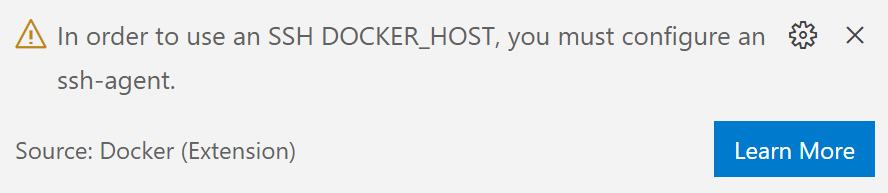
One of the easiest ways to ensure that ssh-agent is running is to use keychain.
To install keychain, use:
sudo apt install keychain
Then you need to edit your .bashrc file to include the following line:
eval `keychain -q --eval --agents ssh IDLIST`
Replace IDLIST with the list of identity files in your ~/.ssh folder.
For example, in my .bashrc file I have the line:
eval `keychain -q --eval --agents ssh id_rsa id_ed25519`
Now, each time you open a shell, keychain will check if ssh-agent is running and if not start it.

